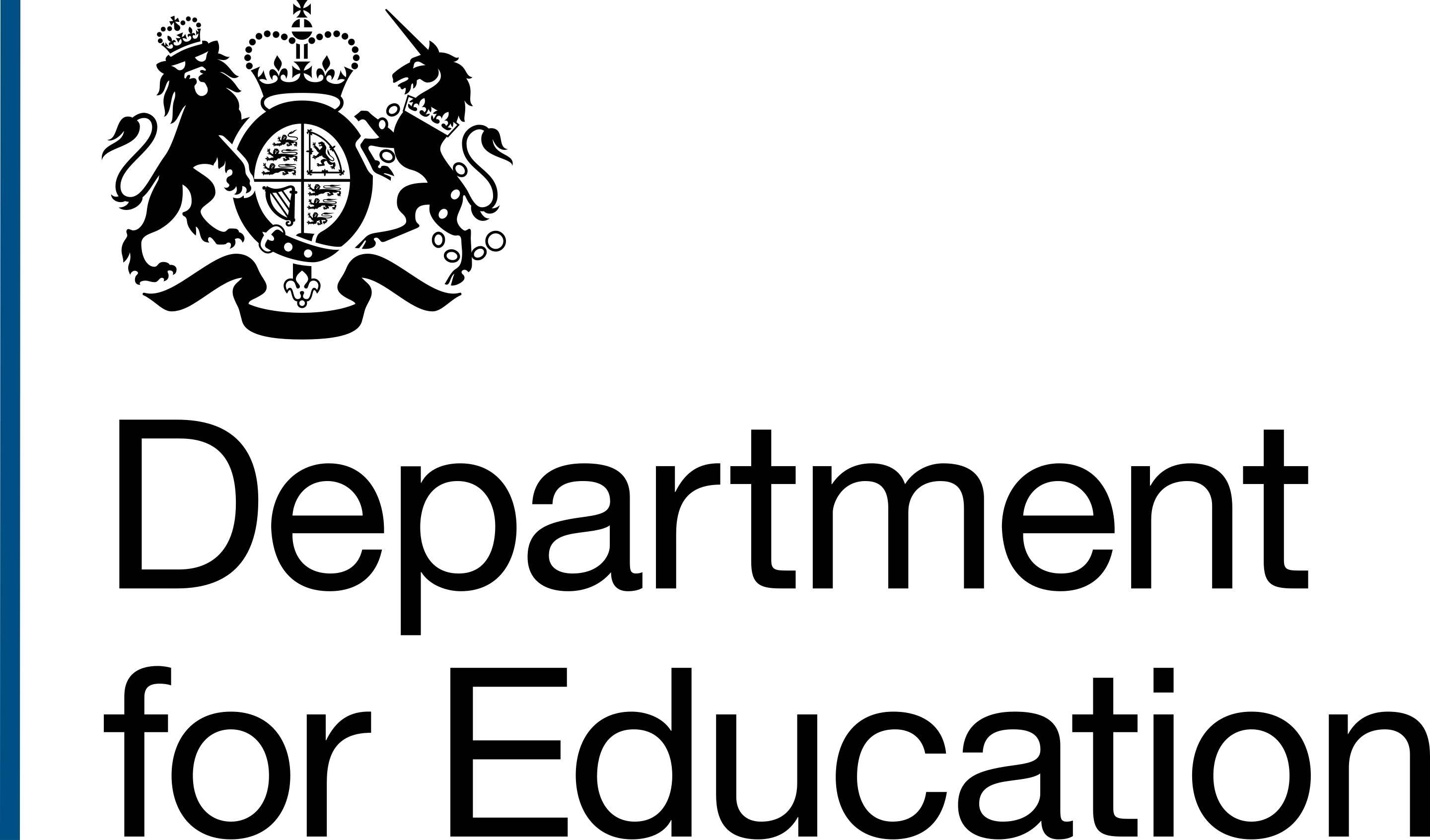When to use this component
Use this pattern to create a product footer that is consistent with other RSD products.
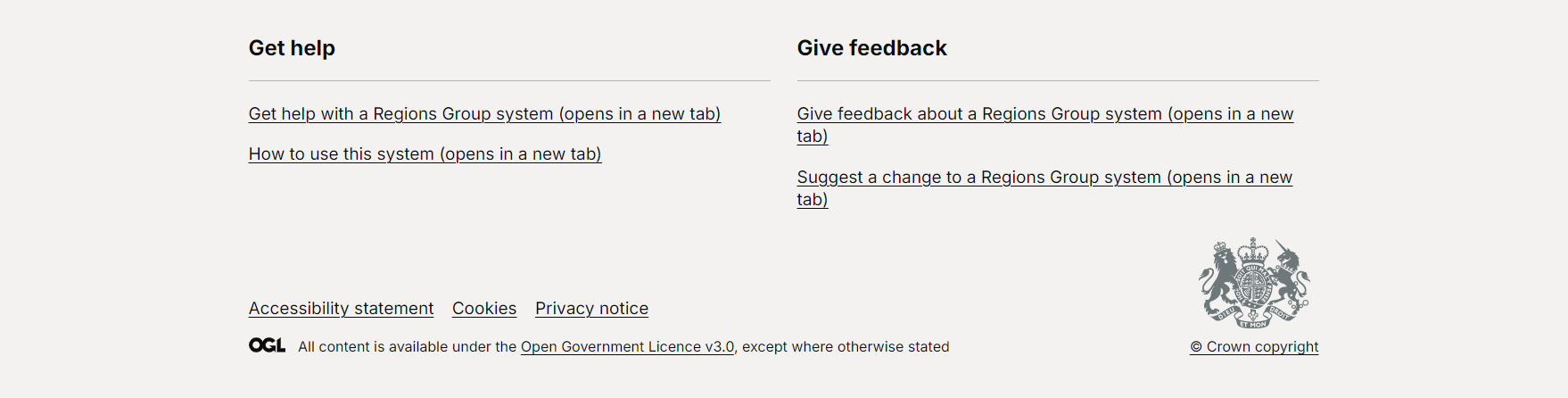
When not to use this component
On
- external-facing sites, like Apply to become an academy (A2B) This site is for external users and the Microsoft links in this pattern won't work for them
- SharePoint guidance pages, like Prepare conversions and transfers (opens on DfE intranet)
Links
The RSD footer includes several links. We include (opens in a new tab) in the link text where users are likely to have the new page open alongside the system.
Get help with a Regions Group system (opens in a new tab)
This links to a Microsoft Form where users can request help with using the system. The same Microsoft Form is used across all RSD products: Get help with a Regions Group system - Microsoft Form.
How to use this system (opens in a new tab)
This links to the section of a product's SharePoint page with guidance on how to use the product. For example, Guidance for using Prepare conversions and transfers (opens on DfE intranet).
If you don't have SharePoint guidance that helps users learn how to use your product, you do not need to include this hyperlink.
Give feedback about a Regions Group system (opens in a new tab)
This links to a Microsoft Form where users can give feedback about the product. The same Microsoft Form is used across all RSD products: Give feedback about a Regions Group system - Microsoft Form.
Suggest a change to a Regions Group system (opens in a new tab)
This links to a Microsoft Form, which is the same across all products: Suggest a change to a Regions Group system - Microsoft Form.
Accessibility statement
This links to the product's accessibility statement.
Cookies
This links to the product's cookies page.
Privacy notice
This links to the product's privacy notice.
If the product does not need a privacy notice, you do not need to include this link.
Crown copyright
This links to Crown copyright - Re-using PSI.
Research on this component
We have not done research on this component, but it is being used to meet these needs from our user needs database (opens a DfE Microsoft List):
- user need 65: when something I need is missing from a product, I need to give feedback to the digital team so that my need can be met
- user need 72: when I am having trouble using the service, I need to get help so that I can resolve my issue and get back to work