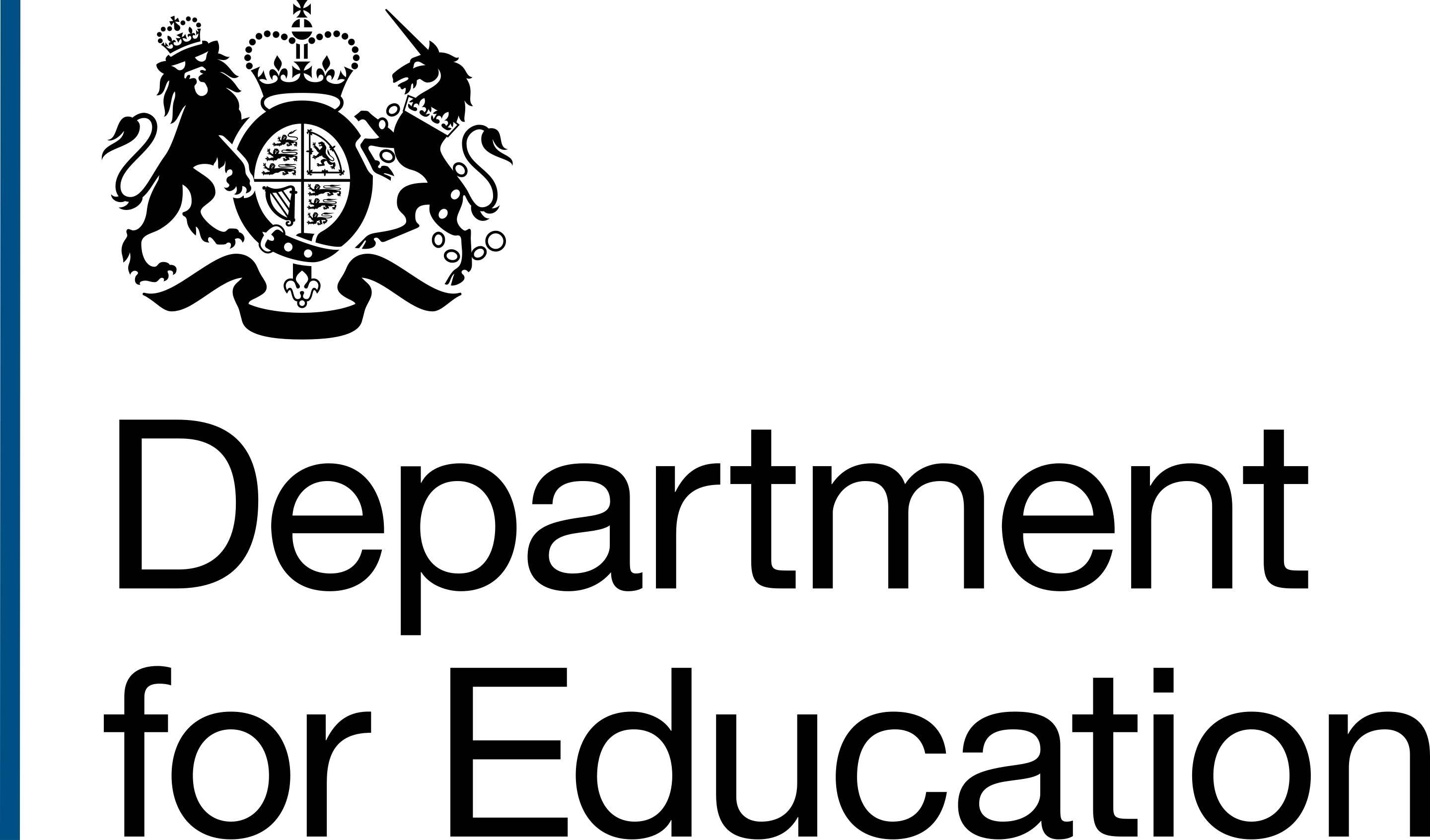How to apply the standard for the publication of accessibility statements
Guidance and mandatory criteria for the publication of a statement of accessibility for websites and mobile applications.
-
Identify issues
You need to test your product and website and identify any issues.
You can do this by:
- testing you've carried out
- getting feedback from users
- carrying out third-party or internal accessibility audits
- using automated testing tools
You should implement good practice for identifying, tracking, and managing accessibility issues in your product or website. For example using GitHub, Azure DevOps or other issue tracking service.
-
Write your accessibility statement
Statements contain legally-required wording so it's important you use the correct statement for your website.
We have created templates to help you write your statement.
Declare conformance and compliance
You must declare the level of conformance you have achieved with the WCAG (Web Content Accessibility Guidelines) 2.2.
We aim to meet Level AA as a minimum. Unless you have a reason to meet level AAA, we do not expect teams in DfE to meet this level.
Detail accessibility issues
The statement must include details of all known WCAG criteria failures you have identified.
You should also detail any disproportionate burden you are applying for any issues.
Mitigation and resolution actions
You must state clearly what actions you're taking to mitigate or resolve any accessibility issues. Include any expected timelines for resolution.
This provides users with assurance that their concerns are being actively addressed and that improvements are being made to enhance their user experience.
Contact information
Provide contact information for users to report accessibility issues. This could be an email address or phone number, or a link to an online form.
-
Publish your statement
Once you have written your statement, you must make it available to users before they start using your website or app.
Publishing for a website
You must link to the statement from the footer of every page on the website. The link text for the statement must say "Accessibility statement".
Publishing for an app
You must link to the statement from the app store listing description. The link text for the statement must say "Accessibility statement".
-
Keep your statement updated
It's important to keep your statement up to date. You should review and update it whenever:
- you carry out accessibility testing or have an audit
- you identify new accessibility issues
- you resolve existing accessibility issues
- the legislation or mandatory content changes
-
Review your statement annually
The accessibility statement must be reviewed and the last reviewed date updated by 23 September each year. Even if no interim testing or audits happen.
This regular review process shows ongoing compliance with accessibility standards. It also demonstrates a commitment to maintaining an accessible digital product for all users.