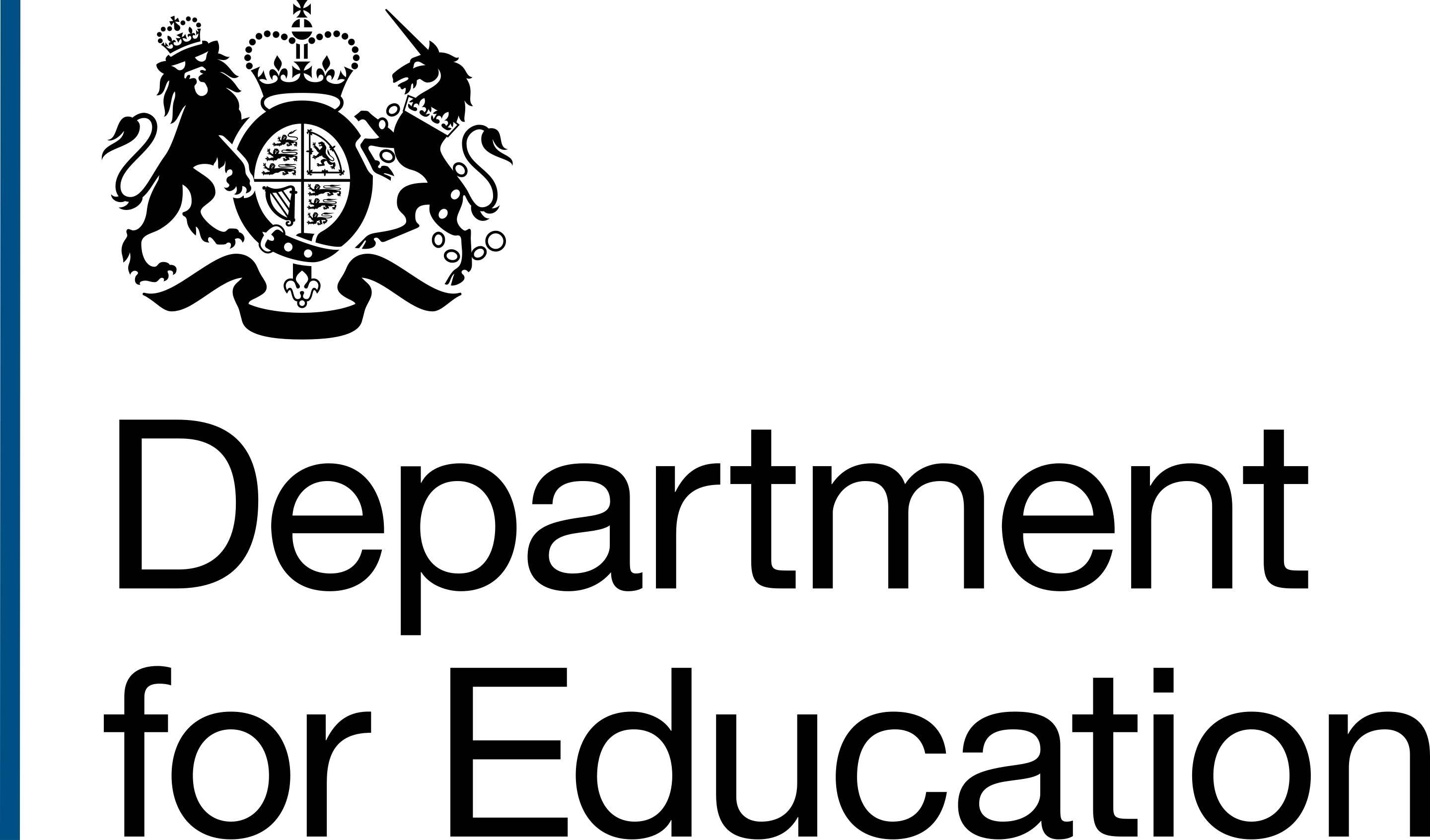The conformance of your service is required to be stated in accessibility statements so it's important that it's correct.
If there is no content to which a success criterion applies, the success criterion is satisfied.
For example, if a website has no audio or video content, then Success Criteria 1.2x do not apply and are therefore satisfied.
WCAG 2.2 has three levels of conformance, Level A, AA and AAA. In DfE, we aim to meet Level AA of the Success Criteria which includes Level A.
Evaluation methodology
You can use the WCAG Evaluation Methodology (WCAG-EM) to define, scope, and report accessibility conformance.
5 conformance requirements
Requirement 1 - Conformance Level
You must meet the stated conformance level in full.
Requirement 2 - Full pages
All conformance is for full web pages. You cannot acheive success if any part of a web page is excluded.
For example: if a page contains an iframe of a PowerBI report and the PowerBI report is not accessible, you cannot say the page conforms if the content outside the iframe conforms.
Requirement 3 - Complete process
When a web page is one of a series of pages presenting a process, for example, in a transactional service, all pages in the process must conform to the specified level or better.
You cannot state conformance if any particular page in the process does not conform at the stated level or better.
Requirement 4 - Only accessibility-supported ways of using technologies
This means providing content or functionality using web technology which can also work for assisitive technolgies. For example: using aria controls to support screen readers or voice control.
Examples of web technologies include HTML, CSS, SVG, PNG, PDF, and JavaScript.
If content is not accessible with assisitve technolgies turned off, then you cannot satisfy this requirement.
Requirement 5 - Non-interference
If you use technolgy that is not accessibility supported or supported by assisitive technolgies, then the content must be presented in an accessibility-supported way. The non-accessible content must not interfere with the accessible content.
An example of this could be presenting a chart or infographic which is not accessible, but having an accessible version of the same information in a table or plain content.
In addition to this, the following criterion apply to all content on the page:
- 1.4.2 - Audio Control
- 2.1.2 - No Keyboard Trap
- 2.2.2 - Pause, Stop, Hide
- 2.3.1 - Three Flashes or Below Threshold
More detailed information
You can find more details about conformance on the W3C website.