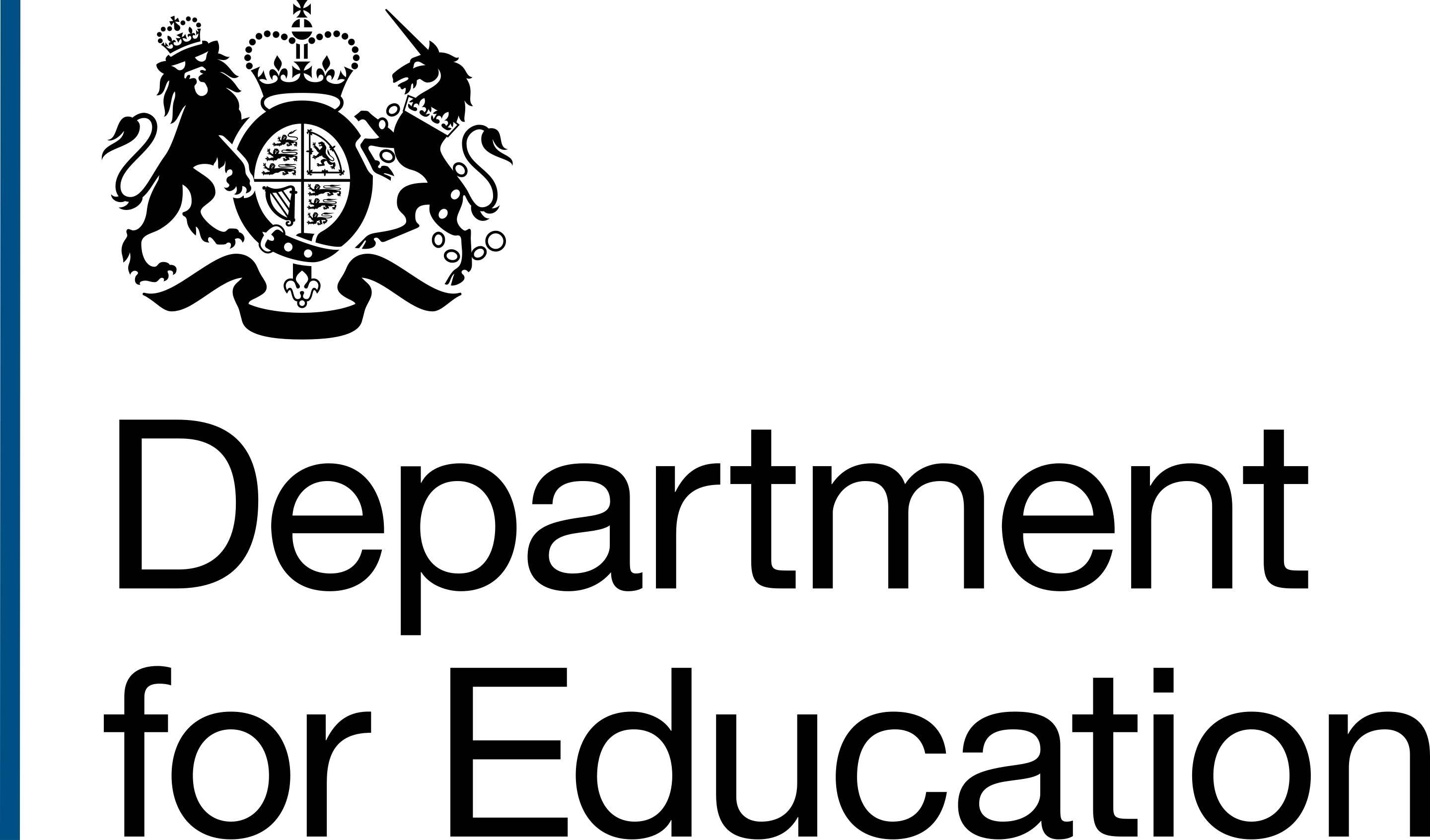Colour palette
Always use the GOV.UK colour palette first.
Where you want to use an accent colour or departmental blue in your service, use this palette.
You must not change the colour of GOV.UK Design System components to these colours, for example, buttons.
Do not use the hexadecimal (hex) codes directly, use the mixin name. For example, if you wanted to use the DfE
department colour blue use: $color_dfe-blue instead of #003a69.
Variable name
$color_dfe-blue;
Hex
#003A69
RGB
0, 58, 105
Notes
This is the official government identity colour for the Department for Education.
Variable name
$color_dfe-secondary-blue;
Hex
#347CA9
RGB
52, 124, 169
Notes
This colour should be used as a secondary accent to the primary department colour.
Colour modifiers and tools
You can use tint and shades of the colour palette to introduce different ways of using the colours.
Tint
Make a colour lighter by mixing it with white.
- $colour
- The colour to tint
- $percentage
- Percentage of white to mix with $colour
Tint usage
Adds 50% white to the primary dfe blue color.
$govuk-tint($color_dfe-blue, 50);
dfe-blue tints
dfe-seconday-blue tints
Shade
Make a colour darker by mixing it with black.
- $colour
- The colour to shade
- $percentage
- Percentage of black to mix with $colour
Shade usage
Adds 50% black to the primary dfe blue color.
$govuk-shade($color_dfe-blue, 50);
dfe-blue shade
dfe-seconday-blue shade
Future changes
- Variable names will change to start
dfe-. - Legacy color names will be removed in Version 3