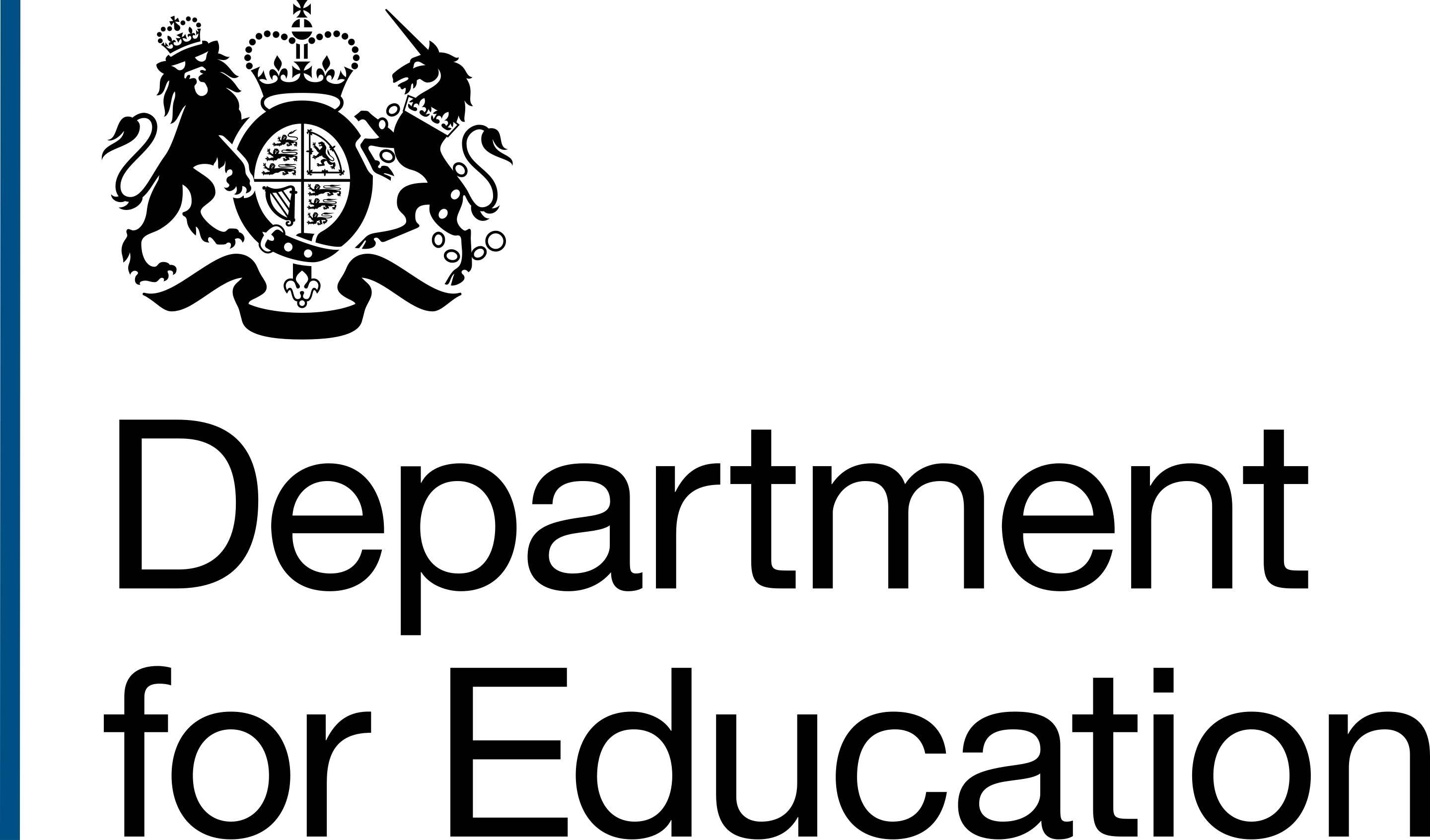Why use the prototype kit
The GOV.UK prototype kit is the easiest way to create realistic examples of services to test with users.
The current version of the kit is version 13, and is recommended you use this to build prototypes with.
You can follow instructions to get the kit running on your device as well as tutorials and support from the GDS team who built the kit.
This helps you de-risk your service, without commiting to building the real thing in code, or needing a developer to build something for you.
Installing the kit
Whether you use a Mac or Windows device, you can run the kit locally on your device. You'll need to install some software to do this.
Macbook users
If you're using a DfE-issued Macbook, you can install all the required software yourself.
Windows device users
If you're a DfE-issued Windows device users, you'll need to submit a request to Service Now - GDS Prototyping
When you install the kit, create a folder on the C:\ drive called "prototypes" and extract the kit to a folder within your prototypes folder.
eg: c:\prototypes\my-first-prototype\
Do not run them from your Documents or Desktop or any folder that syncs with OneDrive.
Support with the kit.
The kit is used across Government, is built by, managed and supported by a team in GDS.
- Cross-gov #prototype-kit Slack channel
- DfE-specific #prototyping-help Slack channel
Branding your prototype
You must use the correct branding for where a service is intended to be provided.
Services intended for GOV.UK or service.gov.uk
You can use the kit directly as-is on install for a service that looks like GOV.UK
Services intended for education.gov.uk
You should follow the DfE Frontend guidance so that your prototype is using the correct DfE branding and styles.
If you are unsure, contact DesignOps.
Hosting and securing your prototype
Guidance for hosting and setting a password to enable testing and prevent users from accidentally using your prototype.